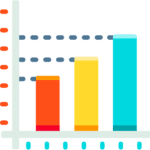In a time when connectedness is the new norm, more and more teams are opting in to collaborative tools. These systems offer a wide range of benefits, but they all have a common goal — to improve your organization’s effectiveness and productivity.
Any business can use a Customer Relationship Management (CRM) solution to systemize, automate, and gain insights on key metrics and processes. Popular use cases for CRMs include registering leads and contacts, tracking customer interaction, recording and tracking key performance indicators (KPIs), and reporting results.
CRM tools and other management software programs are no longer limited to large, multi-division corporations. Small and medium-sized businesses are seeing the value that integrated systems can have on their bottom line.
There are hundreds of CRM systems for businesses to choose from and each offers various solutions and features. You may recognize some of the major players in the CRM world: Salesforce, Hubspot, Oracle, Microsoft, IBM, SugarCRM, and many more.
This article identifies 10 benefits your Canadian small business could experience during and after the implementation of a new CRM system.
1. Track Customer Interaction
The most basic and most valuable benefit of a CRM (in my opinion), is that this tool is a one-stop shop for all your team’s client/lead data. Having demographic information, meeting records, notes, and actionable tasks for a given contact or account enables streamlined business development activities.
2. CRMs Enable Effective Time Management
Systemizing as many business processes as possible without losing your it factor is invaluable to any high-functioning team. CRMs allow you to simplify existing processes so that they are repeatable, scalable, and help guide your team forward. Managing tasks is simple with task reports sent directly to your inbox so you can follow a daily/weekly/monthly agenda, prioritize urgent tasks, and track other team members’ tasks. Daily reports can be used to show recent activity within the business to identify active contacts. This can be used to easily rank members and prioritize contact lists. It also provides the ability to review top revenue opportunities and keep your pipeline up to date.
If you want to supercharge your CRM experience, most systems integrate with other cloud-based applications like team calendars, automated marketing tools, and social media platforms. Most email apps such as Outlook or Gmail can be easily integrated to track email history with leads and clients alike. Your sales team can even draft and send emails directly from your CRM. This is an invaluable feature for businesses that have multiple client touch points in their pipeline or who manage complex projects.
3. Remote On-Demand Access
Cloud-based technology has made it increasingly efficient to manage dynamic sales teams. Mobile CRM applications allow your team to have important client data at their fingertips even when they are away from their desk. New leads can even be added or updated remotely, allowing for real-time communication between team members and departments.
Ryan is seeing businesses integrate laptops, tablets, and phones within their team. Modern cloud-based CRMs are able to leverage this 3-screen approach so teams can use their preferred technology and still have access to everything they need to do their job at the office, on the road, or from their home office.
4. Stronger Decision-Making through Real-Time Reporting
Real-time reporting allows companies to obtain analytics and reports on demand with customizable graphs, charts, and presentation tools. These insights are a great way to encourage the use of data in decision making. Strategic businesses love numbers and data because they don’t lie. CRM tools enable businesses to pull up key info at any time, allowing you to integrate CRM reports into coaching sessions and strategic meetings to ground decision-making in real-time data.
Real-time snapshots of key metrics like sales by lead source and sales pipeline by stage lets your team pinpoint where to focus their efforts to see the best results. Customized dashboards and reports also improve visibility of individual activities for capacity planning.
5. Reliable Forecasting
Having centralized data amongst your team contributes to more reliable forecasting. It gives management immediate insight into team and individual capacity through the maintenance of active pipelines and documented lead/opportunity potential. Additional benefits include clear sales cycle visibility, swift and accurate measurement of performance against goals and expectations, and clear data to support resource planning.
This visibility can empower your business to make key decisions to accommodate for the forecasted figures, including your marketing and lead gen budget, account territory management, sales pipeline, and cash flow activities. For example, we’ve seen businesses adopt a recruitment model for salespeople based on their current and projected active clients or increase their marketing spend based on their sales pipeline.
6. Administrative Process Automation
A CRM tool can be used to minimize the administrative load associated with data and contact management. Reporting capabilities minimize time spent finding key client information at all stages of the sales cycle so that teams can stay focused on revenue-generating activities. Examples of other admin tasks that could be automated include (but are not limited to): auto-invoice sending, spurring the team to take action, time-delayed emails, auto-updating fields, and using a data cleansing service to fill out lead/client profiles.
7. Increase Sales Team Productivity
A CRM streamlines a business’ processes by automating elements, such as order processing, pricing, and customer service. This capability gives the sales team more time to pinpoint active strategies, goals, and trends rather than discussing historical events. Most CRM systems also provide tools such as email templates, customized reports, and asset libraries that allow the sales team to use and share centralized resources and reduce the time required to turn a lead into a customer, as well as keep that customer happy and nurtured.
8. Reduce Customer Retention Costs
 One element of a CRM that might not be as obvious is its ability to keep customers satisfied. A CRM can improve accuracy and effectiveness by eliminating time spent on order processing and identifying/fixing manual errors. The team can leverage a shared playbook for best practices, reducing training costs by equipping users with familiar tools and guided processes that lead to successful outcomes. This also shortens sales cycles, as teams focus resources on opportunities that are most likely to close.
One element of a CRM that might not be as obvious is its ability to keep customers satisfied. A CRM can improve accuracy and effectiveness by eliminating time spent on order processing and identifying/fixing manual errors. The team can leverage a shared playbook for best practices, reducing training costs by equipping users with familiar tools and guided processes that lead to successful outcomes. This also shortens sales cycles, as teams focus resources on opportunities that are most likely to close.
The system can also be set up to encourage customer management activities to give attention to the right clients at the right times. For example, workflows can be set up to prompt team members to engage in contract renewal talks at the ideal time.
9. Automated Marketing for Increased Engagement
New leads can be automatically added to a CRM and nurtured with optimized workflows and tools built right into the tool. Current clients can be emailed personalized templates and resources. This enables your team to develop marketing campaigns based on customer profiles and account history.
Some CRM platforms offer sister products that manage marketing activities or integrate with flagship marketing automation software (examples include: Hubspot, Pardot, Marketo, etc.). By integrating these tools, you get a holistic view of your business’ marketing activities and their impact on your top line so you know what marketing activities are driving revenue and can increase investment in those areas.
10. Increase Customer Satisfaction
 By using customer interaction history, your team can avoid repetitive and/or conflicting messages. CRMs make it easy to stay connected with customers and maintain positive, proactive relationships. These programs also allow you to create and maintain customer appreciation campaigns to reward loyal customers for repeat business or gauge their Net Promoter Score (NPS) and act accordingly.
By using customer interaction history, your team can avoid repetitive and/or conflicting messages. CRMs make it easy to stay connected with customers and maintain positive, proactive relationships. These programs also allow you to create and maintain customer appreciation campaigns to reward loyal customers for repeat business or gauge their Net Promoter Score (NPS) and act accordingly.
Continue the Path to Implementing a CRM System
What is your business waiting for? Implementing a CRM tool can provide so many benefits to your business!
If you would like to learn more about how Ryan can help you on your CRM journey, please sign up for one of our complimentary webinars (stay tuned for more CRM-related events this year).
Subscribe to Funding Updates
Get the top Canadian government funding news, delivered weekly to your inbox. You can unsubscribe at any time.